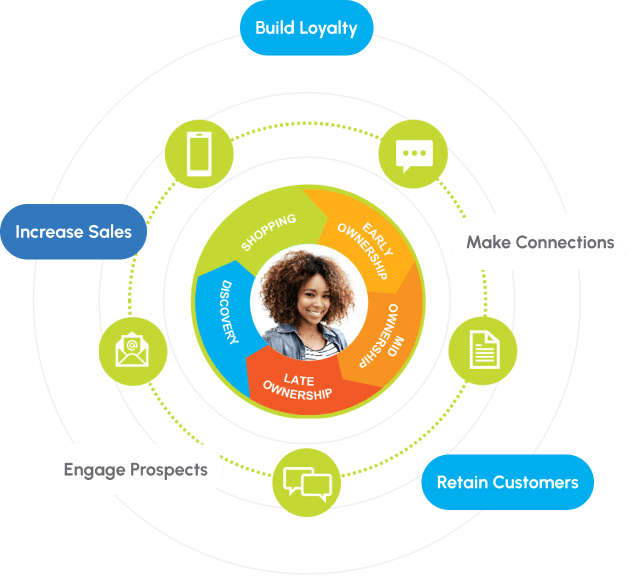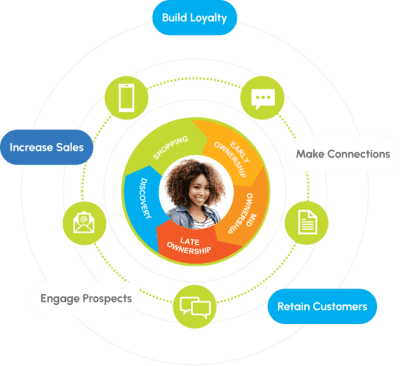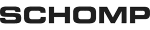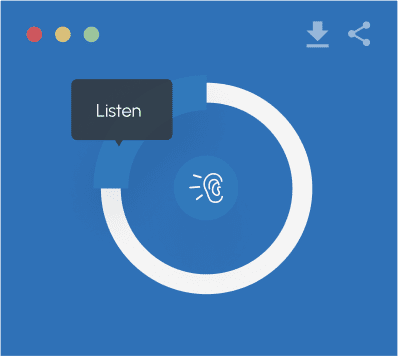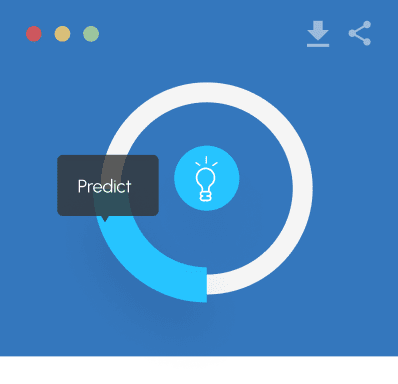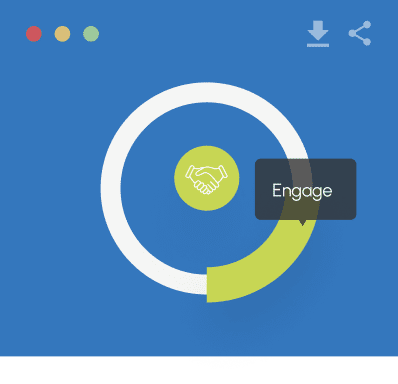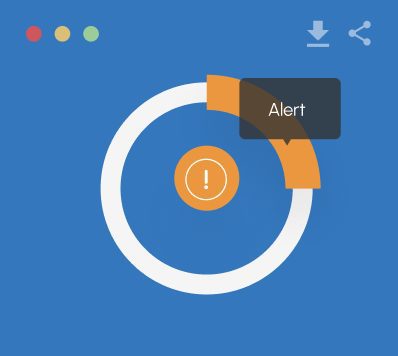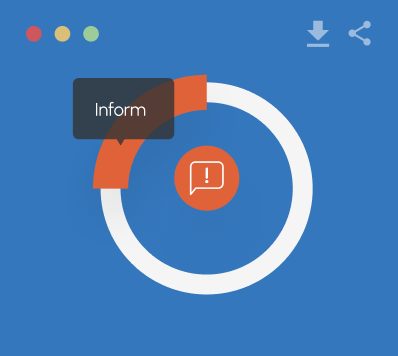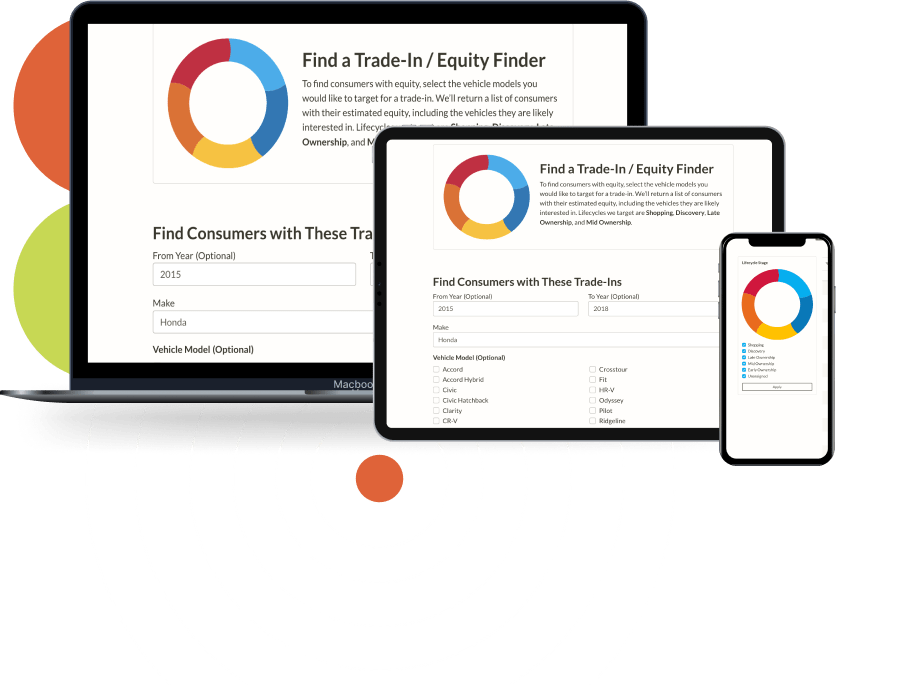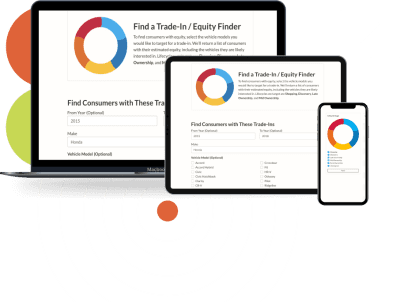The Automotive Industry's Leading Customer Engagement Platform
Outsell helps dealerships unlock the power of their first party data to create engagement at scale, improving team and marketing efficiencies, increasing customer retention, and maximizing gross profit.